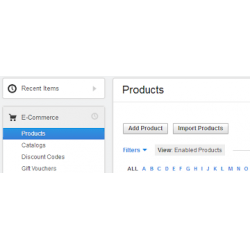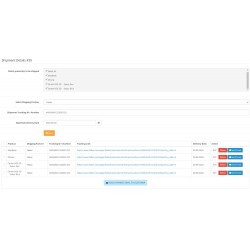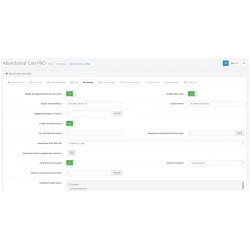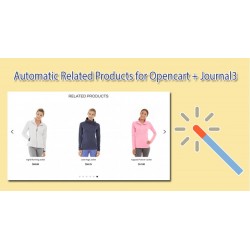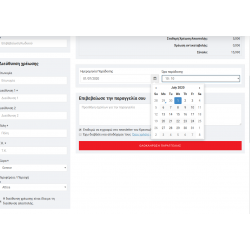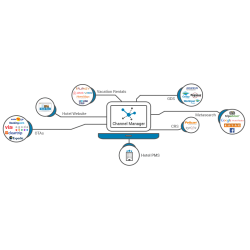More from this brand
Date, delivery time and time slot selection program at the Cashier.
Characteristics:
• Order delivery based on the desired date and time of delivery by the customer.
• Show delivery date and time confirmation message at checkout.
• Order confirmation button disabled until delivery date and time is set, once set it will be enabled automatically.
• Date options for delivery date field.
• Delivery time has a drop down field.
• Enable / disable delivery time field by admin.
• Set weekend days (holiday days) so customer can't select weekend dates like Saturday, Sunday.
• Example: Saturday, Sunday, so all dates of these days are excluded when choosing a delivery date.
• Valid delivery date from - to days, so days in the past - future dates are excluded.
• e.g. from 1 to 10, so 1 = Tomorrow to next 10 days available, other dates are excluded.
• Set holiday dates as comma separated so that these dates are excluded.
• Set active hours (comma separated). Example 10,11,12,13,14,15. (24 hour format)
• Set the time interval (in minutes). Example: 30 minutes. so the time will be 10:00, 10:30, 11:00, 11:30 .... 15:00
• Times are loaded based on the selected delivery date.
• If the selected delivery date is the current date and the current time is 14:10, then the dropdown time has only 14:30, 15:00. The previous time is canceled.
• If the selected delivery date is tomorrow, then the time dropdown has all options from 10 ... to ... 15 delivery hours.
• Once the delivery date is selected, delivery time data will be automatically saved and loaded into the dropdown field.
• The delivery date and time are automatically stored in the selection event.
• The selected delivery date and time is in the order confirmation email.
• Admin can view delivery date and time on:
-> Admin> control panel> Recent Order
-> Admin> Sales> Order List
-> Admin> Sales> Orders> View
-> Admin> Sales> Orders> Print Invoice
-> Admin> Sales> Orders> Shipping Label
• Delivery date and time column + filter in admin>Sales>Order list
• Admin can change delivery date and time from admin panel at: Admin> Sales> Orders> View orders
• Compatible with multiple stores.
• Compatible with many languages
The price includes the installation and arrangement of the program.